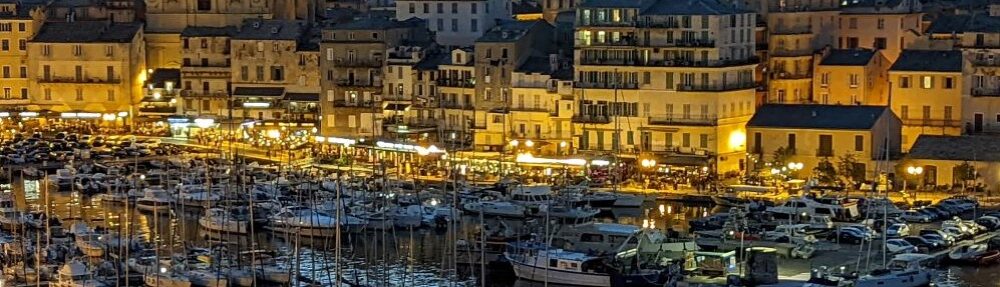I never asked for a Nook. It never even crossed my mind to think that I wanted a Nook. I’m tempted to say I didn’t even know what a “Nook” was, but that would be an exaggeration. I knew. Maybe I’d never touched one, and I certainly didn’t think it had anything to do with me or the pile of unread books growing on my night table.
And then, unbidden, this Nook magically appeared among my holiday presents, a breathtakingly generous gift from my son Adam. (Thanks, Adam!)
For weeks it sat on my desk as I slowly learned how to use it. Well, okay; I learned how to plug it in and charge it.
And then I ran into my first problem: I actually own copies of some ebooks that I have acquired over the months and never read. So what would be more natural than to load them up on my Nook and read them there? You’d think, wouldn’t you?
But no.
The ebooks I owned were in Kindle format (a file with the extension .azw), and Amazon in its obscure wisdom has decided that the Kindle format is closed. You can’t read a Kindle book on anything other than a Kindle. Certainly not on a Nook.
Well, where there’s a will, there’s a way, and I am not the first person to run into this problem. A little bit of research on the Internet revealed a number of software apps that might solve the problem. Some are old, and Amazon has updated its format so that they no longer work. But some of them do work. A little bit of reading, downloading, and experimenting, and half a day later, I have six ebooks that I own and want to read loaded onto my Nook and ready to go.
Needless to say, despite my having once been a great Amazon fan, I am now buying my ebooks elsewhere. (Amazon! Wake up and listen! You are not the only ebook seller out there!) As time passes, I have actually accumulated a number (twelve) of ebooks that I want to read, so I start to carry my Nook around. In my briefcase/ backpack when I travel. In my little handbag when I go out. On my nightstand in the evening, along with the pile of paper books. Just on the off chance that I might have an opportunity to actually read something on it.
No luck.
Too many paper books to catch up on. The books on the Nook can wait.
Until one day they can’t wait any more. I’ve had the Nook for over two months and it’s been as interesting and as useless as an elephant in Alaska. Time to see if it’s really worth anything.
So I start reading Kat Duncan’s romantic suspense novel Six Days to Midnight. It’s a good read, suspenseful all right, not too heavy, a good test for the Nook. I’m easily hooked on the story, but what about the device?
Here’s what I have learned.
- Right off the bat, I can make any book large enough print that I don’t need to wear reading glasses, even in environments with poor light, even when my eyes are stressed out by the end of a day on the computer.
- One of the greatest features of the Nook is that you don’t have to hold it to stay on the right page. I can put the Nook down on the table as I eat my sandwich, and the pages don’t all riffle up together, losing my place.
- It takes only one small pinky finger to turn the page while holding that messy sandwich.
- I can set a bookmark and quit and go back exactly to my place.
- I don’t have to set a bookmark because the Nook remembers where I left off and goes there automatically. How cool is that!
- Free ebooks! Cheap ebooks! Look around; they’re there. And no shipping charges. And… the author often can make more money than with the paper books into the bargain. (Six Days to Midnight is only $0.99 at Barnes & Noble!)
- It makes the time pass on the treadmill at the gym far more effortlessly than an audiobook because I’m not looking at the time or distance all the time. I’m looking at the book. A paper book would be almost impossible in this environment, but with the Nook… half an hour gone! Just like that!
I find that against all odds I like this thing.
It does have its drawbacks, however.
- E-ink. The screen is not lit. So in order to read the Nook at night when Dan is sleeping, I have to clip my book light to the Nook. This is an awkward device-to-device connection, a kludge really, but it does work.
- Touch screen (near lack thereof). I want to use this like an iPhone or a Droid, but the main screen is not touch sensitive. Sometimes I press the screen again and again, harder each time, before I remember that I have to use the tiny touch area at the bottom to navigate. This is a totally klutzy user interface. So… 1980s.
- Games. Give me a break. Does anyone really use this thing for games? (see Touch Screen, near lack thereof, above.) I thought I would have apoplexy trying to use it to play Sudoku. Come to think of it, this may be a plus.
In sum, I like this little Nook and I think I’ll carry it around some more. But there still is that pile of paper books at my bedside, and I’m not going to replace them all. There has to be room in my world for both paper and Nook.